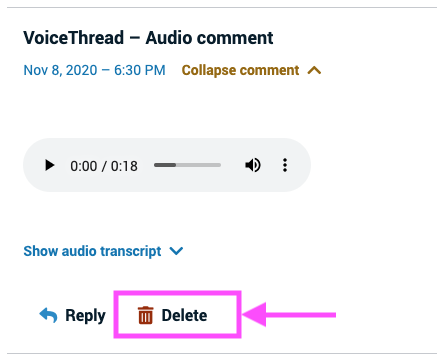Deleting a comment
You can delete any comment you created, and you can delete any comment no matter who recorded it from a VoiceThread that you own.
To delete a comment:
- Navigate to the comment you want to delete.
- Click “Expand comment”. This will display the contents of the comment.
- Click on “Delete”. This will open a confirmation dialog.
- Click “Delete” to confirm.
Note: Deleted comments cannot be recovered. If you do not have a “Delete” button, that means you do not have permission to delete this comment.