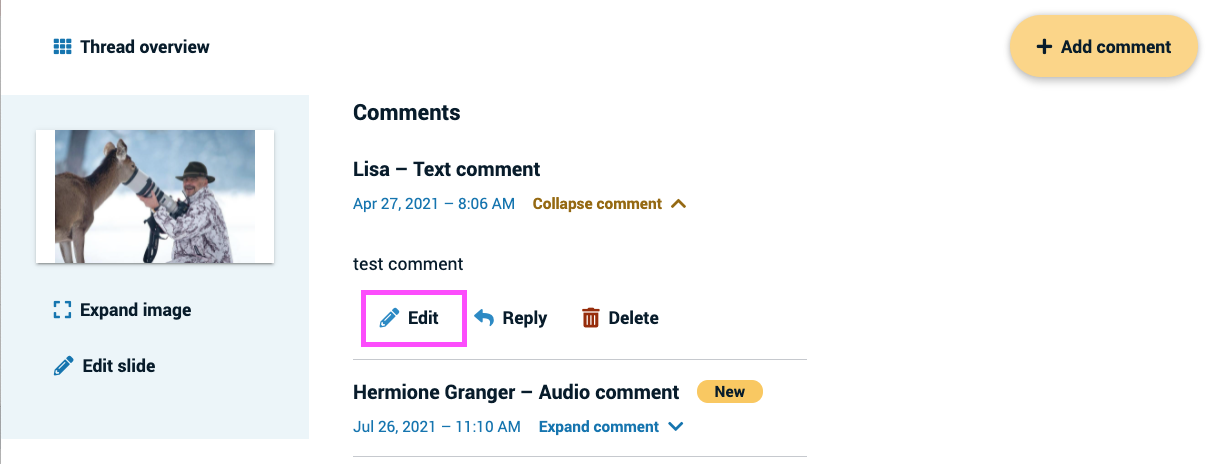Editing a text comment
To edit your own text comment:
- Navigate to the comment you would like to edit.
- Click “Expand comment”. This will display the contents of the comment.
- Click on the “Edit” button beneath the text of the existing comment. This will open a dialog where you can make edits to the text.
- Click “Save”.